Unreal Engine Vehicle Rigging Addon for Blender
A downloadable blender addon
Download NowName your own price
This Blender addon will speed up the vehicle rigging process for Unreal Engine. Also, it has some built-in functions that will help set the right unit scale for the project and upscale objects.
Works with UE4 and UE5.
Instructions : https://continuebreak.com/creations/ue4-vehicle-rigging-addon-blender/
| Status | Released |
| Category | Tool |
| Rating | Rated 5.0 out of 5 stars (1 total ratings) |
| Author | Continue Break |
| Tags | addon, Blender, car, rigging, tool, Unreal Engine, Vehicles |
Download
Download NowName your own price
Click download now to get access to the following files:
UE4_Vehicle_Rigging_Addon_v0_6_2.zip 18 kB
UE4_Vehicle_Rigging_Addon_v0_6_1.zip 18 kB
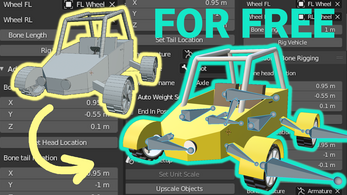
Comments
Log in with itch.io to leave a comment.
yes
Love this addon, thanks for sharing it for free <3
Ran into an issue when trying to rig meshes that have vertex colors assigned:
Python: Traceback (most recent call last):
File "C:\Users\alexa\AppData\Roaming\Blender Foundation\Blender\3.1\scripts\addons\UE4_Vehicle_Rigging_Addon_v0_6_1\rig_op.py", line 123, in execute
O.object.transform_apply(location = False, rotation = True, scale = True)
File "C:\Program Files\Blender Foundation\Blender 3.1\3.1\scripts\modules\bpy\ops.py", line 132, in __call__
ret = _op_call(self.idname_py(), None, kw)
RuntimeError: Operator bpy.ops.object.transform_apply.poll() failed, context is incorrect
location: <unknown location>:-1
I can't tell much from that error. Sometimes people get some errors, and then randomly get it working, and I never get to know what was causing the error. You can probably just try rigging again, and you might get as lucky as all the other people. If your error persists, it would be nice if you could send me your blender file or at least tell me how to exactly get that error, so I could fix it.
Traceback (most recent call last):
File "C:\Users\ThinkTank\AppData\Roaming\Blender Foundation\Blender\2.90\scripts\addons\UE4_Vehicle_Rigging_Addon_v0_6_1\rig_op.py", line 335, in execute
O.object.mode_set(mode='EDIT', toggle=False)
File "D:\Program Files\Steam\steamapps\common\Blender\2.90\scripts\modules\bpy\ops.py", line 201, in __call__
ret = op_call(self.idname_py(), None, kw)
RuntimeError: Operator bpy.ops.object.mode_set.poll() failed, context is incorrect
location: <unknown location>:-1
I was assigning bone head location for axle. It worked for the door but when doing axle it did this.
From the info, you gave can't tell where's the problem. Does the error happen all the time? If you could provide me with your blender file and the steps on how to get this error, I could fix this error.
My fault it's been a while and I haven't touched it since. I got it working in the end by just doing it from scratch.
I apologies I cannot provide what you request atm :/
Best I can give you is try renaming bones.
The reason it didn't work first time is because I didn't follow the video step by step, I went slightly off course when I tried renaming things.